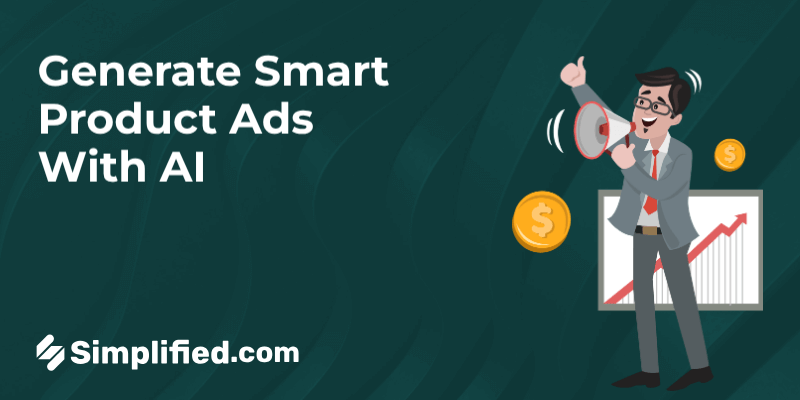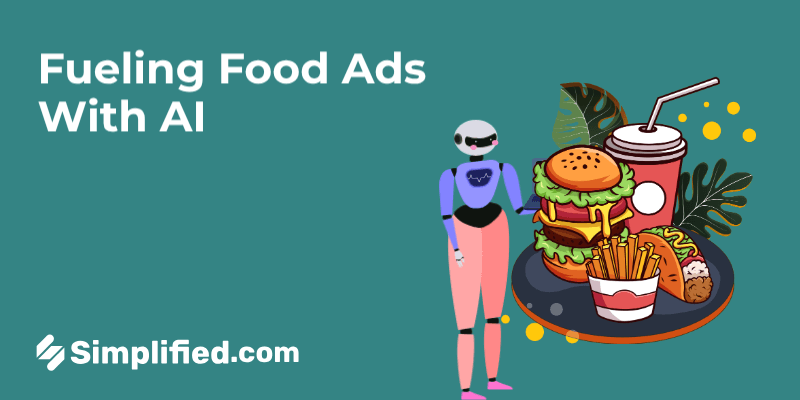The advent of AI image generators has transformed the digital landscape, providing innovative tools for creating stunning visual content. These sophisticated algorithms can generate realistic images based on textual descriptions, opening up a plethora of possibilities for artists, designers, and businesses alike. This article aims to explore the best AI image generators in 2025, offering insights into their capabilities and applications.
Growing Popularity and Applications of AI Generated Images
The popularity of AI generated images has grown significantly in recent years. This can be attributed to several key factors:
- Efficiency and Cost-Effectiveness: AI image generators can produce high-quality visuals in a fraction of the time and cost compared to traditional methods.
- Broad Range of Applications: From generating marketing content and digital art to enhancing website aesthetics and aiding in product design, the applications are seemingly endless.
- Creativity Unleashed: These tools provide a creative boost, enabling users to transform abstract concepts into tangible visuals without the need for advanced graphic design skills.
AI image generators are especially popular in industries such as marketing, entertainment, eCommerce, and media. By using these tools, businesses and creators can easily produce engaging content, enhancing their digital presence and capturing the audience’s attention.
Identifying the Best AI Image Generators in 2025
With numerous AI image generators available in the market, selecting the best one can be a daunting task. Our goal is to guide you through this decision-making process by presenting a detailed analysis of the top AI image generators in 2025. We will examine their unique features, ease of use, affordability, and the quality of images they produce.
Stay tuned as we delve deeper into the world of AI-powered visual creation, helping you discover the best AI image generator suited for your needs. Whether you’re looking for an AI image generator free, a premium service, or something in between, this guide will provide valuable insights to make an informed choice.
1. Simplified

Simplified is an all-in-one AI-powered creative tool designed for content creators, marketers, and businesses. It offers a range of features, including AI generated images, video editing, and copywriting tools. The AI image generator within Simplified enables users to create stunning visuals from text prompts, making it a valuable asset for branding, social media, and design projects.
Key Features and Functionalities
- Text-to-Image Generation: Users can input text descriptions to generate AI-crafted visuals in various artistic styles.
- Predefined Templates: Offers a library of templates that help users create professional-quality designs quickly.
- Multiple Art Styles: Supports various artistic styles, from photorealistic to abstract, ensuring versatility.
- Easy Editing: Includes built-in tools to modify AI-generated images, such as color adjustments, cropping, and overlays.
- One-Click Background Removal: Allows users to remove backgrounds from images for seamless integration into different designs.
- Collaboration Tools: Enables teams to work on designs together in real time.
Pros and Cons
Pros:
✔️ User-friendly interface, ideal for beginners and professionals.
✔️ Integrated with other creative tools like social media post schedulers and content generators.
✔️ Offers a variety of customization options for AI-generated images.
✔️ Free plan available with basic features.
Cons:
❌ Limited generation credits on the free plan.
❌ Some advanced styles and editing features require a premium subscription.
❌ May not offer as much control over fine details as more advanced AI art platforms.
Use Cases and Examples
- Social Media Content: Businesses and influencers use Simplified to create visually appealing posts, ads, and banners.
- Marketing and Branding: Brands generate high-quality images for promotional campaigns, logos, and website graphics.
- E-commerce: Online stores use AI-generated visuals to showcase products or create digital art for listings.
- Personal Projects: Hobbyists and digital artists explore creative AI-generated art styles for unique personal works.
Bonus: Top 10 Free Video Mergers Without Watermark
2. Deep Dream Generator

The Deep Dream Generator uses a convolutional neural network (CNN) to transform images through deep learning techniques. By manipulating the network’s layers, it creates a feedback loop that highlights certain patterns and features in an image, resulting in distinctive, often surreal visual styles. This tool is used to create art that can be both captivating and unsettling.
Key Features and Functionalities
- Neural Network Visualization: Deep Dream Generator lets users see the layers of patterns within the neural network, visualizing them as artistic images.
- Customization Options: Users can adjust settings like the intensity of the effect, which layers of the neural network to use, and select predefined styles.
- Ease of Use: The platform is designed for simplicity. You can upload an image and enhance it with just a few clicks, making it accessible to users at any skill level.
- Style Transfer: This feature lets you apply the artistic styles of famous artworks to your images, creating unique combinations.
- Community Sharing: After creating your image, you can share it with the Deep Dream Generator community and discover what others have made.
Pros and Cons
Pros:
✔️ Produces distinctive, creative images.
✔️ Simple interface that makes it easy to use.
✔️ Active community for inspiration and feedback.
✔️ Suitable for both professional artists and hobbyists.
Cons:
❌ The generated images can be abstract or unsettling, which may not appeal to all users.
❌ Some customization options have a learning curve.
❌ No free version; certain features are locked behind a paywall.
Use Cases and Examples
Deep Dream Generator is useful in a variety of settings, from professional art to entertainment and research:
- Art Creation: Artists can use it to generate striking, surreal visuals for exhibitions or personal projects.
- Social Media Content: It’s a tool for creating eye-catching visuals that stand out on social media platforms.
- Film and Animation: It can be used to create dreamlike, surreal sequences for films or animations.
- Scientific Research: Researchers can explore neural network behaviors and data visualization using the Deep Dream Generator’s unique outputs.
Overall, Deep Dream Generator provides an interesting way for users to explore AI-generated art, offering creative possibilities for both beginners and experienced users.
Bonus: Is Bing AI Image Generator Falling Behind? A Look at Its Drawbacks and Smarter Alternatives
3. Runway ML

Runway ML is a platform designed to simplify the use of AI for creative projects. It offers a suite of machine learning tools that can be integrated into artistic workflows, allowing users to generate and manipulate images, videos, and text. The platform is created to help artists, designers, and others working in creative fields easily access AI tools.
Key Features and Functionalities
- Wide Range of AI Models: Runway ML offers a collection of pre-trained models that meet various creative needs, such as generating images, editing videos, and composing music.
- Real-time Collaboration: The platform allows creators to work together on projects in real time, regardless of their location.
- Simple Integration: It integrates with popular tools like Adobe Creative Cloud, making it easier to combine AI with other creative software.
- Interactive Interface: The drag-and-drop interface is designed for ease of use, allowing users to apply AI models to their media without coding skills.
Pros and Cons
Pros:
✔️ User-friendly interface, accessible to non-programmers.
✔️ A large library of pre-trained AI models.
✔️ Allows real-time collaboration on projects.
✔️ Integrates with common creative tools, like Adobe Creative Cloud.
✔️ Encourages creative exploration with machine learning models.
Cons:
❌ There may be a learning curve for beginners to fully use all features.
❌ Some advanced features are only available through a paid subscription.
Use Cases and Examples
Runway ML is versatile and supports a wide range of creative applications:
- Art and Design: Artists can use the platform to create graphics and patterns. Many digital artists experiment with generative models to produce new art.
- Film and Animation: Filmmakers can use the video editing models for effects like style transfer and rotoscoping, which usually require manual work.
- Marketing and Advertising: Marketers can quickly generate visuals and video assets for campaigns, creating content that stands out.
- Academic Research: Researchers in fields like computer vision use Runway ML to test and visualize their algorithms.
Runway ML provides tools for both beginners and professionals, allowing users to work on a variety of creative projects. Whether you’re creating AI-generated images or exploring machine learning techniques, it’s a helpful resource for different applications.
4. Artbreeder

Artbreeder is an innovative AI-powered platform designed to create and blend images through collaborative feature mixing. It harnesses the power of GANs (Generative Adversarial Networks) to allow users to manipulate various visual attributes effortlessly. The platform has gained popularity for generating everything from realistic portraits to fantastical landscapes.
Key Features and Functionalities
- Image Mixing: Artbreeder enables users to blend multiple images together, resulting in entirely new visuals. Users can mix features from different images to create unique combinations.
- Attribute Control: With simple sliders, users can adjust specific attributes of an image, such as age, gender, and art style, offering precise control over the final output.
- Categories: The platform supports a broad range of categories, including portraits, landscapes, anime, and various artistic styles, catering to diverse creative needs.
- High-Resolution Outputs: Artbreeder provides high-resolution images, making them suitable for professional use in various projects.
- Community Collaboration: Artbreeder’s collaborative nature allows users to engage with the community, building upon and enhancing each other’s work, which fosters a thriving creative environment.
Pros and Cons
While Artbreeder is a powerful tool for image creation, it does come with some advantages and limitations:
Pros:
✔️ Intuitive and user-friendly interface, suitable for all skill levels.
✔️ High level of customization and control, allowing users to fine-tune their creations.
✔️ Supports a wide range of image genres, from portraits to landscapes and anime.
✔️ Encourages community engagement, allowing users to collaborate and improve upon each other’s work.
Cons:
❌ Some advanced features require a subscription.
❌ Limited control over the initial seed images available, which may constrain the creative process.
Use Cases and Examples
Artbreeder’s versatility makes it a valuable tool for a variety of purposes. Here are some notable use cases:
- Character Design: Artists and game designers use Artbreeder to create unique character concepts by blending and modifying different facial features and styles.
- Concept Art: Illustrators and storytellers generate inspiring landscapes and backgrounds, setting the stage for their narratives and projects.
- Personal Projects: Hobbyists and creative individuals enjoy using Artbreeder for personal projects, such as crafting avatars or experimenting with new artistic styles.
By combining artificial intelligence with human creativity, Artbreeder has established itself as a significant tool in the realm of AI-generated images.
Whether you’re looking for AI photo generators, discover more tools and insights on Simplified.
5. MidJourney

MidJourney stands out as a marvel in the realm of AI image generation, offering distinct features and capabilities that set it apart from other tools. Let’s delve deeper into what makes MidJourney an exceptional choice for creating stunning, AI-driven images.
Key Features and Functionalities
MidJourney is recognized for its ability to transform simple prompts into detailed and intricate visuals with incredible accuracy. Here are some standout features:
- Natural Language Processing: Leverages advanced NLP to understand and accurately respond to user prompts, allowing for natural and seamless interaction.
- High-resolution Output: Generates images in high resolution, making it ideal for professional use in various industries, from graphic design to marketing.
- Customization Options: Offers various customization settings, allowing users to tweak and perfect outputs to their exact specifications.
- Speed and Efficiency: Delivers quick image generation without compromising on the quality, beneficial for time-sensitive projects.
Pros and Cons
Pros:
✔️ Produces highly detailed and artistic visuals.
✔️ Strong community support and active user collaboration.
✔️ Offers different artistic styles, giving users flexibility in their creations.
✔️ Can generate unique and surreal concepts that are hard to replicate manually.
Cons:
❌ Requires a Discord account to use, which may not be convenient for all users.
❌ Limited free access—users need a subscription for extended use.
❌ May take some experimentation to get desired results.
Use Cases and Examples
- Concept Art: Game developers and filmmakers use MidJourney to create character and environment designs.
- Graphic Design: Designers generate AI-enhanced visuals for posters, album covers, and marketing materials.
- Book Illustrations: Authors and publishers leverage MidJourney for unique cover art and illustrations.
- Personal Art Projects: Digital artists experiment with AI-generated styles for creative exploration.
Bonus: Top 10 Best Image to Video AI Tools
6. DALL-E 3

DALL·E 3 takes AI-driven creativity to new levels by transforming simple text prompts into incredibly detailed images. Below are some of its noteworthy features:
- Text-to-Image Generation: DALL-E 3 can generate accurate and diverse images based on textual descriptions, no matter how imaginative or complex.
- High-Resolution Outputs: The images produced are of high resolution and exceptional quality, making them suitable for various professional applications.
- Customizable Details: Users can specify intricate details in their prompts, and DALL-E 3 generates images that closely reflect these descriptions.
- Creative Flexibility: From realistic photos to surreal artwork, DALL-E 3 offers a wide range of creative possibilities.
Pros and Cons
Despite its remarkable features, DALL-E 3 has both pros and cons worth considering:
Pros:
✔️ Unparalleled creativity and precision in generating images from text.
✔️ High-quality outputs that can be used across industries such as marketing, design, and entertainment.
✔️ Efficient and fast image generation, producing unique visuals quickly.
Cons:
❌ Access to DALL-E 3 may require OpenAI’s approval and may be limited.
❌ Usage may involve costs, making it less accessible as a completely free AI image generator.
❌ Generated images occasionally exhibit minor inaccuracies or inconsistencies.
Use Cases and Examples
DALL-E 3’s powerful capabilities are applicable across various industries. Here are some notable use cases:
- Advertising and Marketing: Businesses can generate custom visuals for their advertising campaigns and marketing materials without relying on a graphic designer.
- Content Creation: Writers, bloggers, and content creators can use AI-generated images to complement their articles or social media posts.
- Entertainment and Art: Artists and entertainers can use DALL-E 3 to explore unique creative avenues by generating imaginative artwork.
- Education: Educators can create custom illustrations to enhance learning materials and presentations.
An example of DALL-E 3’s impressive capabilities: a user inputs the text prompt “a two-story pink house shaped like a shoe,” and DALL-E generates an image that matches the description with remarkable accuracy and detail.
7. StyleGAN 2
StyleGAN 2, developed by Nvidia, represents a significant advancement in AI image generation. It builds on the original StyleGAN, bringing several key improvements that greatly enhance the quality and capabilities of AI-generated images. This upgraded version uses advanced techniques in Generative Adversarial Networks (GANs) to produce highly realistic and detailed images, often rivaling those created by human artists.
Key Features and Functionalities
- Improved Quality: StyleGAN 2 produces images with higher resolution and finer detail, significantly reducing artifacts and distortions compared to its predecessor.
- Adaptive Discriminator Augmentation: This feature lowers the need for real images in training datasets, reducing dataset requirements while maintaining high-quality outputs.
- Finer Control Over Image Attributes: Users can precisely adjust various aspects of the generated images, including facial features, styles, and textures, for more customized results.
- Efficient Memory Utilization: StyleGAN 2 optimizes memory during training, allowing it to run on more modest hardware without compromising performance.
Pros and Cons
While StyleGAN 2 offers powerful capabilities, it is important to consider both its advantages and limitations.
Pros:
✔️ Generates highly realistic and diverse images.
✔️ Provides extensive control over image attributes.
✔️ Improved memory efficiency and reduced training data requirements.
Cons:
❌ Can be computationally intensive and time-consuming to train.
❌ Requires substantial technical expertise to fully utilize.
Use Cases and Examples
StyleGAN 2 has various applications across multiple fields. Here are some notable examples:
- Art and Design: Artists and designers use StyleGAN 2 to create unique and innovative pieces of art. The ability to fine-tune specific attributes opens up endless creative possibilities.
- Entertainment Industry: The technology is used to generate realistic characters, backgrounds, and visual effects for movies and video games, enhancing visual storytelling.
- Fashion Industry: StyleGAN 2 aids in designing new clothing patterns and styles, contributing to trendy and innovative fashion collections.
- Research and Development: Researchers utilize it for data augmentation, generating synthetic data to train AI models in applications such as facial recognition and medical imaging.
In conclusion, StyleGAN 2 stands out as a leading tool in AI image generation, with significant contributions to advancements in the field. Its capabilities provide an exciting glimpse into the future, where creativity and technology blend smoothly.
Bonus: Top Tools to Convert AVI to GIF: Everything You Need to Know
8. Craiyon

Craiyon originated as a more accessible version of OpenAI’s DALL-E, bringing image generation capabilities to a broader audience. The platform is well-known for its simple interface and user-friendly design, allowing users to create AI-generated images without requiring technical expertise.
Key Features and Functionalities
- Text-to-Image Generation: Users input a text description, and the AI generates several images based on that description.
- Multiple Outputs: Craiyon provides different interpretations of the same input, letting users choose the best visual representation.
- Browser-Based: The platform is accessible directly through a web browser, eliminating the need for additional software.
- Ease of Use: Designed for both technical and non-technical users, the interface is straightforward and easy to navigate.
- Free to Use: Craiyon offers a free tier, allowing users to create images without any cost, though usage may be limited.
Pros and Cons
While Craiyon offers a number of benefits, it is important to consider both its advantages and limitations.
Pros:
✔️ Free to use, with no mandatory subscriptions.
✔️ Generates multiple versions of an image from a single input, offering a broader range of creative choices.
✔️ Great for fast image generation and ideation.
✔️ Accessible directly via web browsers without the need for software installation.
Cons:
❌ May produce lower-quality images compared to higher-end, subscription-based AI tools.
❌ The consistency of outputs can vary, particularly with complex inputs.
❌ Limited control over specific visual elements due to the platform’s automated nature.
Use Cases and Examples
Craiyon is highly versatile and can be used across various domains. Here are some notable use cases:
- Content Creation: Bloggers and marketers can generate unique images to accompany articles or social media posts.
- Concept Art: Artists can experiment with different visual ideas quickly before refining them through traditional methods.
- Advertising: Marketers can generate visual concepts for campaigns or mockups without needing a graphic designer.
- Storyboarding: Filmmakers and animators can create visual representations of scenes for planning purposes.
- Inspiration: Designers can use AI-generated images for inspiration or to push creative boundaries.
Craiyon is an accessible and user-friendly AI image generator, ideal for those looking to generate images quickly. While it may not offer the detailed fine-tuning of more advanced tools, it serves as a great starting point for creative exploration and fast ideation.
9. StarryAI

StarryAI uses artificial intelligence to transform text descriptions into visually striking and detailed images. Unlike other AI image generators, StarryAI enables users to create intricate images just by inputting text. This ability has made it a preferred tool for digital artists, marketers, and content creators alike.
Key Features and Functionalities
- Text-to-Image Conversion: StarryAI turns simple text into detailed, beautiful images through advanced neural network algorithms.
- Customization Options: The tool provides various customizations, allowing users to adjust styles, textures, and colors to meet specific needs or creative goals.
- User-Friendly Interface: With an easy-to-navigate design, StarryAI ensures that even beginners can use it without difficulty.
- High-Resolution Images: The platform generates high-quality images suitable for professional projects, publications, and presentations.
Pros and Cons
While StarryAI is a top AI image generator, it is important to weigh its advantages and limitations.
Pros:
✔️ Generates detailed, high-resolution images from text.
✔️ Simple interface that caters to all skill levels.
✔️ Offers extensive customization to align with user needs.
✔️ Regular updates from a dedicated development team.
Cons:
❌ Premium features and high-resolution outputs may require a subscription.
❌ Some inconsistencies may occur in image quality with highly complex descriptions.
Use Cases and Examples
StarryAI proves useful in several areas. Here are a few examples:
- Digital Art: Artists and designers use StarryAI to create original artworks without the need for manual rendering.
- Content Creation: Bloggers and content creators enhance their visuals with AI-generated images to capture the audience’s attention.
- Marketing: Marketers use StarryAI to design visually compelling content for campaigns and promotional materials.
- Education: Teachers and students can use it to generate illustrations for presentations, projects, and research.
StarryAI offers a robust platform for generating high-quality, detailed images from text. Although it has its pros and cons, its powerful capabilities make it a top choice in the AI image generation space.
Bonus: How to Create Videos from Images Using the Kling AI Video Model
10. NightCafe Creator

NightCafe Creator is an AI-powered image generator known for producing impressive digital artwork using advanced neural network algorithms. Whether you are an aspiring artist or a digital art enthusiast, this tool provides a creative way to generate high-quality AI-driven images. Let’s explore its key features, pros and cons, and practical use cases.
Key Features and Functionalities
- Versatile Art Styles: NightCafe Creator supports various art styles including surrealism, cubism, impressionism, and more, allowing users to experiment with diverse artistic expressions.
- Easy-to-Use Interface: The platform is designed with an intuitive interface, making it accessible to both novice and experienced users.
- Community-Driven: Users can share their creations and get inspired by a vibrant community of digital artists.
- Customization Options: You can fine-tune the output by adjusting parameters like rendering settings, style strength, and color schemes.
- Batch Processing: Generate multiple images at once, saving you time and increasing efficiency, especially useful for large projects.
Pros and Cons
Pros:
✔️ Offers a wide range of artistic styles, giving users creative freedom.
✔️ Easy-to-use interface suitable for all skill levels.
✔️ Active community where users can showcase their work and get feedback.
✔️ Advanced customization settings for more control over the final image.
Cons:
❌ The free version has limited features.
❌ High-quality renders may take longer to process.
❌ Some users might face a learning curve when exploring advanced customization options.
Use Cases and Examples
NightCafe Creator can be used in a multitude of creative applications:
- Creating Digital Art: Generate unique artworks inspired by different styles, perfect for personal projects or as gifts.
- Web and Graphic Design: Ideal for designing attractive visuals for websites, social media, and marketing materials.
- Concept Art: Great for artists and designers who need inspiration or initial drafts for larger projects.
- Educational Purposes: An excellent tool for art teachers and students exploring the intersection of AI and art.
Bonus: How to Use Surrealism in Digital Design – A Complete Guide
11. Photosonic

Photosonic is an AI-powered image generator designed to help artists, graphic designers, and content creators produce unique visuals. By utilizing advanced machine learning, this tool enables users to create high-quality images without extensive manual effort. Below, we explore its key features, advantages, limitations, and practical applications.
Key Features and Functionalities
- Customizable Styles: Photosonic provides a variety of styles and templates, allowing users to adjust designs to match their creative vision, whether they prefer modern or vintage aesthetics.
- High-Resolution Outputs: Users can generate images in multiple resolutions, including HD and 4K, ensuring clarity for any medium.
- User-Friendly Interface: Designed for accessibility, the platform is easy to navigate, making it suitable for beginners and professionals alike.
- Fast Processing: With optimized algorithms, Photosonic delivers quick results, reducing wait times in the creative workflow.
- Software Integrations: Compatible with popular design tools, Photosonic allows users to incorporate AI-generated images into their existing projects seamlessly.
Pros and Cons
Pros:
✔️ High-quality image generation with customizable styles.
✔️ Easy to use, suitable for all skill levels.
✔️ Rapid processing time, improving productivity.
✔️ Integration with popular design tools.
Cons:
❌ Some features may require a subscription.
❌ Advanced customization options might have a learning curve.
Use Cases and Examples
Photosonic’s applications are vast, catering to a variety of industries and needs. Here are some examples:
- Marketing and Advertising: Create compelling visuals for social media campaigns, ads, and promotional materials.
- Web and App Design: Develop unique graphics and backgrounds for websites and mobile applications, enhancing user experience.
- Art and Illustration: Generate digital art pieces and illustrations for personal or commercial projects.
- eCommerce: Design product images, banners, and promotional content for online stores.
Conclusion
AI image generators continue to evolve, expanding creative possibilities across industries. After exploring the key features, benefits, and limitations of various AI image generators, it’s clear that these tools offer remarkable potential. They bring creativity, efficiency, and innovation to the forefront of digital imagery like never before.
Here are a few considerations to help guide your choice:
- Purpose: Define what you need the AI image generator for—professional projects, creative endeavors, social media content, or simply experimenting with digital art.
- Features: Look at the tool’s capabilities. Some generators are better suited for photorealistic images, while others excel at abstract or artistic designs.
- Cost: Consider your budget. There are both free and paid AI image generators available. If you’re starting out, you might want to experiment with a free AI image generator before committing to a premium version.
- User-Friendliness: Ensure the tool is easy to use and aligns with your technical expertise. Some AI image generators come with a steep learning curve, while others are more intuitive.